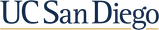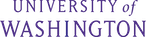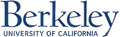PIs, Co-PIs or Fund Managers will see a block at the bottom of their fund pages called "Fund Reports". There they can review the past interim and final reports for their fund and add new reports as follows:
1. Click the "Add a new report" link in the fund report block
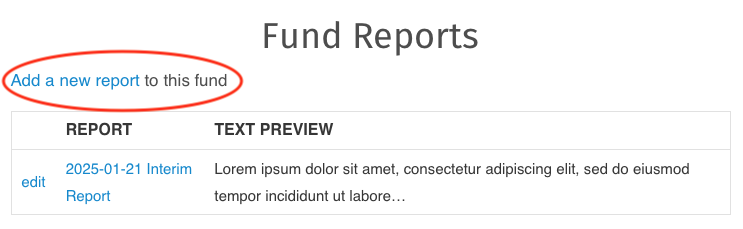
2. Complete the report fields
- Date: the date for this report
- Report Type: choose either "Interim" or "Final" depending on whether this is the last report for a fund or not
- Publications: enter each related publication for this report separately. Either a DOI URL or as much citation information as possible for a reference. If a DOI URL is entered, then no other information is required.
- Report Text: description of how the awarded funds have been used to advance work during the report period and how funding has been utilized effectively to achieve project goals
- Files: optionally attach additional files to supplement the report text