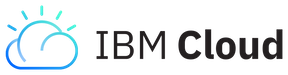When your proposal is awarded, CloudBank will...
Create a CloudBank fund with your specified award amount, create accounts in each of the public clouds you requested, enable you to login with your home institute credentials, and take care of paying the bills each month.
Virtually meet with you to help get you started and see how we can best support your research.
Provide a help desk that will be first line of support for any questions / issues you may encounter.
Send you automated balance notifications and help you optimize your spend
Find a CloudBank eligible solicitation
At this time, CloudBank resources is only available through NSF solicitations that explicitly state they are eligible for cloud resources through CloudBank. Cloudbank provides a list of available CloudBank Eligible NSF Solicitations.
Estimate cloud costs
Steps to estimate your project's infrastructure costs:Identify what computational resources your project needs (compute, storage, etc), ignoring the cloud for a moment. Ask questions like "How powerful? How many? For how long?", etc. - For each of these resources, find its equivalent "brand name" in the cloud you'd like to use. Our CloudBank Catalog provides a listing of several cloud services.
- Use the cloud's official cost estimator to sum up the costs of your resource needs.
- Make sure to account for data egress.
Submit NSF proposal
The NSF solicitation will include detailed information about what to include in your Supplementary document. Generally, this will include a 2-page document with the following information:- Title of the proposal
- Total cost of computing resources, with yearly breakdown
- Requested public cloud provider(s)
- Technical description and justification of the request, along with how the cost was estimated. We recommend a concise summary of the output from the provider's calculators or the calculator output page itself if space is available.
Please see our template above to help you get started.
Important Notes:- The supplementary document should not be included in the formal Budget request of your proposal.
- The sum of the formal budget request and the cloud resources request must not exceed the budget limit specified in a given solicitation.
Still need help?
- CloudBank User Support: Please start by emailing help@cloudbank.org. Include the following information in your request:
- Your name
- Best way to contact you
- Which solicitation you are responding to
- Your question
- Please do not include information you consider competitive. The CloudBank team has conflict of interest policies in place such that no one may provide support if they themselves are responding to a solicitation, but we nevertheless do not want to receive information you consider to be competitive.